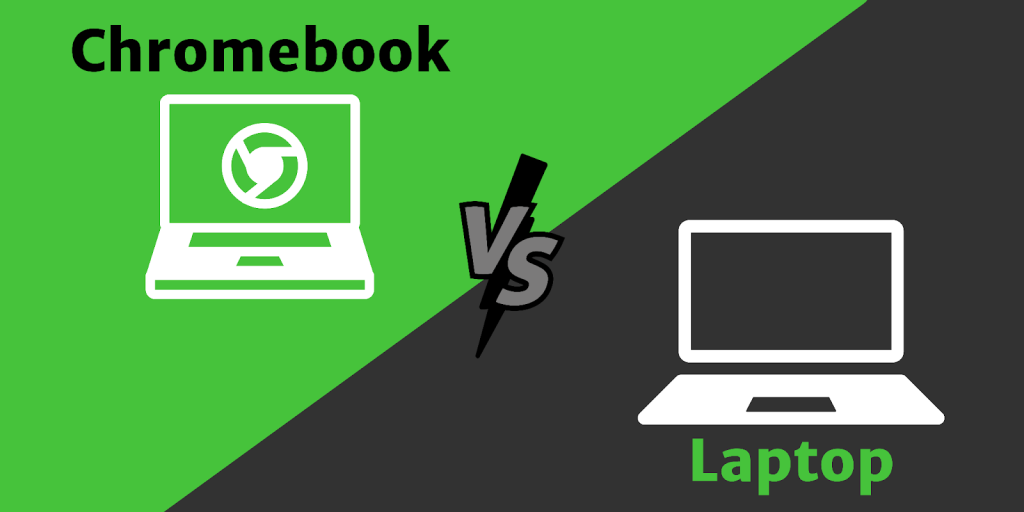Guide to Finding the Best Tablet for Your Kids
With so many options, finding the best tablet for your child can be overwhelming. This guide will help you understand what to look for in a good tablet and provide product recommendations based on your child’s age.

What to Look for in a Good Tablet for Kids
When trying to decide which tablet is best for your children, there are several factors you need to keep in mind.
The most important thing is to ensure the tablet has parental controls so you can monitor and restrict your child’s access to content and apps. Other things to consider include battery life, durability, screen size, and price.
Battery Life
A tablet that lasts only a couple of hours will not be fun for your kids (or you). Ideally, you want a tablet that will last through a long car ride or plane trip.
Durability
Kids are not known for being gentle with their belongings. You want a tablet that can withstand drops and bumps. Some tablets even come with special cases or covers designed to protect them from damage.
Screen Size
Larger screens are better for watching movies and playing games, but they can also be more expensive and heavier, which may not be ideal if your child is younger.
Smaller screens are more portable and lightweight, making them easier to carry around.
Price
Just because a tablet is expensive does not mean it is the best option for your family. Many affordable tablets on the market offer parental controls, durability, and long battery life.
Tablet Recommendations by Age Group
3-years or Less
The Amazon Fire HD 8 Kids Edition is our top pick for kids under 3 years old. It has a durable design, exceptional 8-hour battery life, and comes with one year of Amazon FreeTime Unlimited. This program gives access to over 20,000 kid-friendly apps, books, games, videos, and educational content from PBS Kids, Nickelodeon, Disney, and more.
4-7 years old
The iPad Mini 4 is our top pick for kids 4-7. It has a 7.9-inch Retina display, over 275,000 apps designed specifically for kids available in the App Store, and an impressive 10-hour battery life.
8-12 years old
The Samsung Galaxy Tab S4 is our top pick for kids 8-12. It features an expansive 10.5-inch Super AMOLED display, a fast Qualcomm Snapdragon 835 processor, and add-ons like the Samsung S Pen, making this tablet exceptionally versatile.
13+ years old
For older kids 13+, we recommend the Microsoft Surface Pro 6. It comes with a pressure-sensitive pen, full desktop versions of Microsoft Office, and built-in front and rear-facing cameras.
Conclusion
Choosing the best tablet for your child does not have to be difficult or confusing. Considering factors like battery life, durability, screen size, and price, you can narrow down your choices and find the perfect fit for your family.
Our list of recommended products contains excellent options based on your child’s age group. With this guide, you should feel confident about finding the best tablet to keep your little ones entertained while on the go.
Related Content
Frequently Asked Questions
How do I choose a tablet for my child?
When choosing a tablet for your child, you’ll want to consider the type of activities your child will be using the tablet for. You’ll also want to consider the age and size of your child. Tablets come in various sizes, so you’ll need to find one appropriate for your child’s age and hand size
Is 64GB enough for a kids tablet?
For a tablet that will be used primarily for playing games or watching videos, 64GB should be plenty. If the child will be using the tablet to store a lot of photos or music, consider a model with more storage capacity.
What is the best device for a 11 year old?
A tablet is a good device option for an 11-year-old. Tablets are generally easier to use than laptops, and most have access to various apps, games, and other content that can keep a child entertained. Some good options for tablets include the iPad and the Amazon Fire tablet.
What tablet is best for a 4 year old?
Young children need tablets that have educational content and are easy to use. The Amazon Fire Kids Edition Tablet is a good option because it has a robust parental control feature that allows parents to limit the amount of time their child can spend on the device and what type of content they can access.
How many GB should a kids tablet have?
It depends on the age of the child. For young children, a tablet with less than 8 GB of storage might be sufficient. But for older children, consider a tablet with 16 or 32 GB of storage. Some tablets have expandable or cloud storage capabilities, so you can add more storage if needed.
Should a 7 year old have a tablet?
Ultimately, it’s up to parents to decide whether a tablet is appropriate for their child. On the one hand, tablets can provide a wealth of educational content and stimulating games to help children learn and develop new skills. On the other hand, children are at risk of becoming addicted to screens, which can negatively affect their physical and mental health.
How many GB should a good tablet have?
It depends on what you plan to use the tablet for. If you want to use it for basic activities like checking email and browsing the web, then a tablet with 8GB or 16GB of storage should be sufficient. If you want to use the tablet for gaming or watching movies, you’ll need a tablet with more storage space
Can you put Netflix on Amazon Kid tablet?
Yes, you can put Netflix on an Amazon Kids tablet. The Amazon Kids tablet is designed for children, with various educational and entertaining apps, games, books, and movies available. It has a 7-inch touchscreen display and 8 GB of internal storage.
Should a 8 year old have a tablet?
It depends on the individual child and family context. According to the American Academy of Pediatrics, children younger than 2 years should avoid all screens, while those aged 2-5 years should have limited screen time (no more than 1 hour per day). So if an 8-year old is using a tablet for more than an hour each day, that may be too much.
What devices do kids use the most?
According to Nielsen’s “Kids’ Media Report Q1-2018”, the devices kids use most are smartphones (used by 87% of kids 6-12), followed by TVs (85%), Computers (68%), Tablets (59%), and Video Games Consoles (44%).
Related Content
Best Budget-Friendly Laptops for Music Production
Music production can often be an expensive hobby, but it doesn’t have...
Chromebooks vs Laptops: Pros, Cons, & Recommendations
With so many options available, selecting a suitable laptop is becoming a...
5 Factors to Consider When Buying a Laptop for College
A laptop is one of the most important investments you should make...
Best Budget-Friendly Laptops for Working from Home
Working from home has become increasingly popular in recent years, and more...