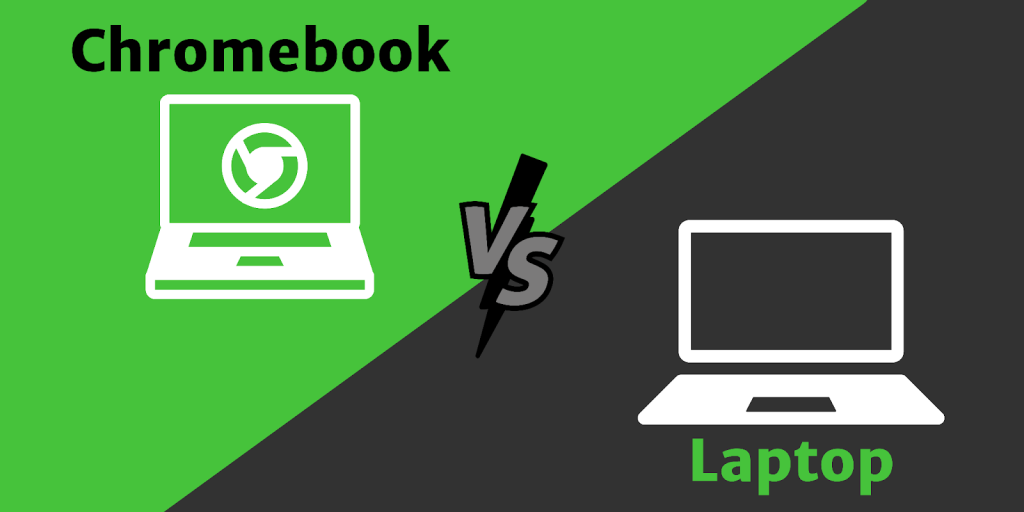Best Laptop for Video Editing: Features & Recommendations
Whether you’re a movie maker, a professional video editor, or a vlogger, the right laptop will help you do the work quickly and efficiently from the comfort of your home.
Video editing is demanding and requires a lot of processing power. A powerful laptop gives you a smooth experience of playing high-resolution footage when manipulating it, reducing frame drops and saving time.
How do you choose the ideal laptop with so many options available? To make your selection easy, we’ve created a list of the best video editing laptops based on potent processor power, RAM, and other vital features. However, remember that high performance does not come cheap.

Best Laptops for Video Editing

Asus ROG Zephyrus G15
Are you looking for super smooth video playback? This is one of the most superpower video editing laptops that does not need you to go the MacBook way. This is the right choice if you are searching for an all-out processing machine.
Features
- It has a CPU of up to octa-core AMD Ryzen 9 6900HS
- The Storage is 1TB
- Up to 48GB RAM
- It has a 15.6-inch screen
- It uses a micro SD card
Apple MacBook Pro 16
As we head to 2023, Apple MacBook Pro 2021 is a premium device that needs no introduction. It has a new sleek design and can handle various video editing tasks. This laptop does not get too hot or loud and does not throttle under load. The battery life varies based on which applications you use. It would be best if you carried a charger for video editing since it might last about two hours.
MacBook Pro 16 Features
- It has a wide port selection, including; an SD card slot, three USB-C/Thunderbolt 4 ports, and a 3.5 mm headphone jack.
- It has 64GB of memory and 8TB of storage.

Dell XPS 15
This 4K OLED laptop has a design and features suitable for video editing. The laptop is as powerful as it looks and comes with a 15.6-inch screen for a pleasant viewing experience. Its aluminum and carbon fiber finish makes it lightweight and one of the best portable laptops on the market!
Notable Dell XPS 15 features
- Intel Core i9
- It has version 4 Thunderbolt
- Has storage of up to 2TB SSD
- It has up to 64GB RAM
- It has an SD reader

Related Content
Frequently Asked Questions
How much RAM do I need to edit a 4K video?
Work with 32GB RAM or more to edit your 4k video if you are a creative professional who needs to render big files and use complex software. Although 16GB RAM is enough to edit these videos with minimum effect, your laptop will need help to work effectively with multiple windows running in the background.
What Computer do YouTubers use for editing?
The iMac and Microsoft Surface Studio 2 are among the top most suitable computers for YouTubers due to their powerful graphics and excellent screen quality. Whether you use Windows or macOS, there are plenty of options; therefore, base your search on RAM, processor, and graphics card.
Is more RAM better for video editing?
The more RAM a laptop has, the faster it becomes. Get enough memory to edit your videos as the background applications continue running. Consider which applications you have and the video footage you regularly edit to determine how much RAM you need.
Which processor is best for video editing?
Intel Core i9 12900K is the best video editing processor. However, AMD has an editing processor, such as AMD 7000 series, that still offers ideal edits. The best processor makes editing easy, thus improving your workflow.
What is the fastest laptop for video editing?
Dell XPS 15 OLED is the best video editing laptop you can buy due to its slim, premium chassis and massive touchpad. It has jaw-dropping colors, allowing for contrasting color brightness when working on your project.
Do I need a graphics card for video editing?
Yes, especially if you need an overall incredible editing experience. Graphics cards have revolutionized laptops for sure, thus improving creativity. You need it to work on color settings, VFX, rendering, and more.
Do I need a 4K laptop for video editing?
Yes, but only when editing 4K videos. Get a laptop with a 4K display to see what the final product will look like eventually. It is only imperative when editing 4K videos, but if not, you do not need it. Workflow isn’t based on how pixel dense your visuals are.
Is 16GB RAM enough for video editing?
In some aspects, it is, especially when working on projects with minimum effects. Consider 64GB if you are working on a project with lots of effects and is detailed in length for maximum quality. You will also need more than 16GB RAM if other applications run in the background.
What processor and RAM do I need for video editing?
The fundamental aspects of buying a laptop for video editing include 16GB RAM and a Core Intel processor.
What do YouTubers use to edit videos on the laptop?
YouTube offers a built-in editing tool that allows people to cut, trim, and add music to their videos. However, other ideal video editing applications for YouTubers include final cut pro X, premiere pro pinnacle studio, and more.
Related Content
Best Budget-Friendly Laptops for Music Production
Music production can often be an expensive hobby, but it doesn’t have...
Chromebooks vs Laptops: Pros, Cons, & Recommendations
With so many options available, selecting a suitable laptop is becoming a...
5 Factors to Consider When Buying a Laptop for College
A laptop is one of the most important investments you should make...
Best Budget-Friendly Laptops for Working from Home
Working from home has become increasingly popular in recent years, and more...