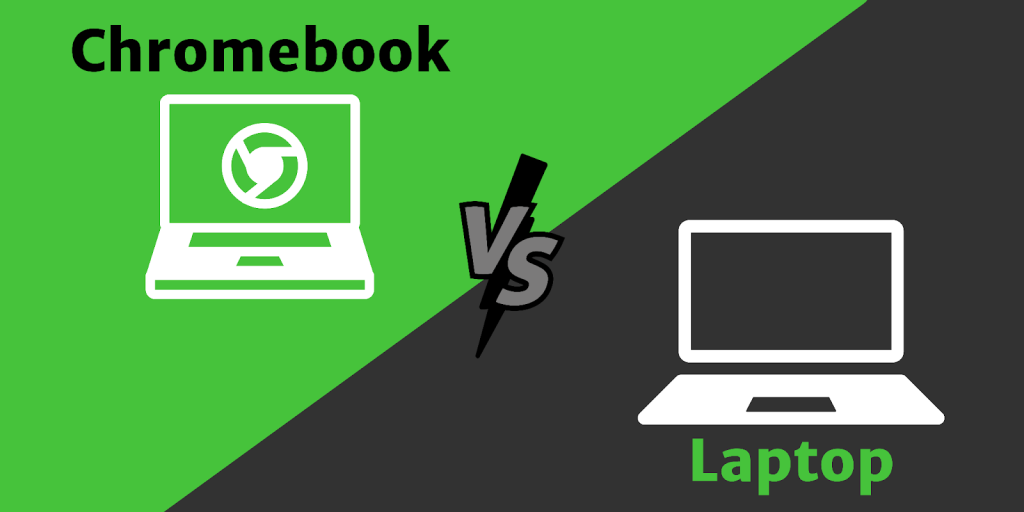Best Budget-Friendly Laptops for Working from Home
Working from home has become increasingly popular in recent years, and more and more people are looking for budget-friendly laptops to help them stay productive. With so many different laptop options available, knowing which is right for you can be challenging.
We’re here to make the process easier for you by explaining what essential features to look for and a review of the best budget-friendly laptops for working from home.
So keep reading, and “may the right laptop be with you”.

 What To Look For in Work-From-Home Laptops
What To Look For in Work-From-Home Laptops
You’re probably wondering what a work-from-home laptop would require. So, we’ve outlined a few of the most crucial specs to watch out for as you hunt for the best budget-friendly laptop for working from home or anywhere. Here we go:
CPU
You can’t speak about laptops without discussing the brains or CPU in this case. The CPU or processor (as it’s known) provides the processing power needed for the computer to do its job, and you can expect faster performance with more powerful processors.
These days, a multi-core processor like the Intel i5 or i7 with their AMD equivalent provides enough processing power to handle most work-from-jobs that require performance.
Meanwhile, the lesser and often cheaper i3 may be manageable for writers who use less-intensive apps.
Battery Power
A powerful battery gives your laptop more work time before needing another charge, which translates to increased flexibility and portability.
Depending on your type of work, you may need a battery that lasts at least 8 hours. Suppose you do power-intensive computing and heavy graphics. In that case, you may prefer a longer-lasting battery like the Macbook Air M1, with up to 18 hours of battery life.
RAM
You can think of the RAM as short-term memory. More RAM allows the laptop to hold and process more instructions at once, which often translates to more speed.
4 GB of RAM is the lowest you should use, and anyone doing visual design or video editing should opt for at least 8-16 GB RAM (or more).
Hard Drive
Depending on your demands, you may either go for the much quicker and more expensive SSD (Solid State Drive) or the lesser but budget-friendly HDD (Hard Disk Drive)
Keyboard
When your laptop’s keyboard is improperly spaced (either too wide or too narrow), the joints in your arms and fingers will eventually develop inflammation, causing unnecessary pain and joint trauma. Content writers who spend most of their time in front of their computers should not skip the keyboard check.
Size & Portability
Ideally, a remote worker’s laptop should be ready to follow them everywhere without inconvenience. In terms of portability, the computer should be:
- Small enough to enter your bags
- Light enough to be carried around
Since you’re looking for laptops on a budget, you may have to sacrifice the size a bit.
Best Budget-Friendly Laptops for Working from Home
Finally, it’s time to dig deep into our list of the best budget-friendly laptops that can serve as a workstation from your home or anywhere else. Since the
Best Work-From-Home Laptops under $1000
Apple MacBook Air M1: Best overall work-from-home laptop


At the very top of our best-budget work-from-home laptop list, we have the MacBook Air M1, but it’s not the cheapest.
However, it offers the best overall value regarding the laptop requirements we discussed earlier.
Why We Chose the MacBook Air M1:
- High performance. As we’ve established, performance is key – and that’s what you get Apple’s M1 chip, 256 GB SSD storage, and 8GB of RAM (upgradable) that enables this PC to fire in seconds.
Time is money, especially for remote workers. So the faster your laptop can go, the more time you can spend working and making money.
- Great Battery Life. This beast even boasts 15-18 hours of battery life that ensures an untroubled experience even if the power goes out for the whole day.
- Lightweight. The Mac Air M1 weighs about 2.8 lbs., which is considerably light, portable, and remote-friendly.
Who should buy the Macbook Air M1:
What do you get when you combine the high-performance and 16-18 hour battery life with the portability and durability of the Mac Air M1?
You’ll get one of the best work-from-home laptops for someone with a more generous budget.
However, this laptop isn’t the best for heavy-duty design work. You may have a problem if your company only uses Windows software.
Another issue you may have is the laptop’s limit to two USB Type-C ports. So you may need to buy a port adapter to connect other devices.
ASUS Zenbook 14: Best for remote work that requires performance
Remote workers like graphic designers, video editors, animators, and game designers need next-level performance.
They are advised to use laptops with dedicated graphics cards, fast processors, and ample memory space. That’s where the ASUS Zenbook 14 comes in.
Why we chose it:
- Dedicated graphics card. With its Nvidia GeForce MX350 dedicated graphics card, this laptop provides extra performance for heavy-duty graphic design work.
- High performance. The Zenbook 14 promises performance with its Ryzen 5 CPU, 256 SSD Hard Disk, and 8 GB of DDR4 RAM.
- Thin and lightweight. This laptop weighs only 2.5 pounds making it the smallest and lightest on this list.
- Solid battery life. You get at least 10 hours of battery life, which is ideal for remote work.
- Every connection port you need. When you’re working remotely, it’s essential that you can connect to a wide range of devices without needing an adapter.
The Zenbook 14 ports include an audio jack, HDMI, micro-SD card reader, DC-in, USB 2.0, USB 3.2 Gen 2, and USB-C™ 3.2 Gen 2 port.
Who should buy the ASUS Zenbook 14:
With these remarkable features, the Asus Zenbook 14 is great for any remote worker, especially someone doing more intense graphics, video, and animation work. The best part is it’s budget-friendly.
Best Work-From-Home Laptops under $500
Although a bit pricey, the two laptops mentioned above top out charts of best work-from-home laptops because of the value and performance offered.
But if you’re working on a tighter budget, you should check out these laptops below $500.
Acer Aspire 5: Best budget work-from-home laptop

When it comes to budget-friendly remote work laptops, few can compete with the Acer Aspire 5. Although it could be better for graphics, it caters to the needs of most remote workers working with a slim budget.
Why we chose it:
- Budget-Friendly. You can get the base model for as little as $350 at some outlets. How’s that for budget-friendly?
- Decent battery life. The battery lasts up to 8.5 hours, giving you a decent amount of work time before the next charge.
- Decent performance. The base model comes with an Intel i3 and 4 GB of RAM, which is decent for remote jobs that don’t require much computing power.
But with more money, you can upgrade the process to i5 or i7 and add more RAM to suit your work.
- Multiple ports. It has ports for a lot of peripherals. The ports include a USB 3.2 Type-C, 2 USB 3.2 Gen 1 (1 Power-off Charging), USB 2.0, HDMI 2.0 with HDCP support, headphone, Ethernet (RJ-45), and DC-in for AC adapter.
Who should buy the Acer Aspire 5
For less than $500, the Acer Aspire 5 is a great option that can handle a variety of work apps but is not suitable for heavy graphics.
Most remote workers will appreciate this laptop, just don’t leave 100+ tabs open on chrome.
Related Content
Frequently Asked Questions
What Is The Best Laptop To Use For Working From Home?
The best work-from-home laptop for you depends on your needs and the type of work you do.
Here are our top 3 best laptops for working from home or anywhere else:
- Apple MacBook Air M1: Best overall work-from-home laptop
- ASUS Zenbook 14 Laptop: Best for remote work that requires performance
- Acer Aspire 5: Best budget work-from-home laptop
What Laptop Specs Do I Need for Working From Home?
The specs of a good work-from-home laptop should meet all your specific work demands. The specs to keep an eye out for include the battery life, CPU and GPU performance, Hard drive, portability, and anything you think will be necessary for your job.
Intensive tasks like design or photo and video editing require higher specs than less-intense tasks like word processing, emailing, and using spreadsheets. Refer to this buying guide for further assistance.
Are Budget Laptops Any Good for Working From Home?
Yes, you can find a lot of budget laptops that are good enough for working from home.
If you’re low on cash and not planning to use heavy apps, a budget-friendly laptop like most Chromebooks can be an excellent work-from-home laptop.
However, you can invest more money upfront for a beast with better performance and overall quality, like the Mac Air M1 or ASUS Zenbook 14 — which may be cheaper in the long run.
Do Budget Laptops Have Good Battery Life?
Yes, you can find budget laptops that have good enough battery life. Depending on your budget, you can get a laptop with 8-10 hours of battery life.
Some budget laptops like Chromebooks, which use lightweight software, offer impressive battery life, and can even go a full day on a single charge.
However, suppose you want high performance along with good battery life. In that case, you can look into the Mac Air M1, which lasts for 16-18 hours, or the ASUS Zenbook 14, with up to 13 hours of battery life.
How many GB do I need on my laptop to work from home?
You can get enough performance from 8 GB of RAM. But if you can upgrade, do it, as you’ll enable your laptop to run more applications and windows simultaneously.
As for your hard disk, a 256GB SSD or higher is an excellent place to start.
Related Content
Best Budget-Friendly Laptops for Music Production
Music production can often be an expensive hobby, but it doesn’t have...
Chromebooks vs Laptops: Pros, Cons, & Recommendations
With so many options available, selecting a suitable laptop is becoming a...
5 Factors to Consider When Buying a Laptop for College
A laptop is one of the most important investments you should make...
Best Budget-Friendly Laptops for Working from Home
Working from home has become increasingly popular in recent years, and more...