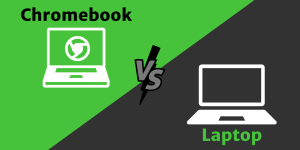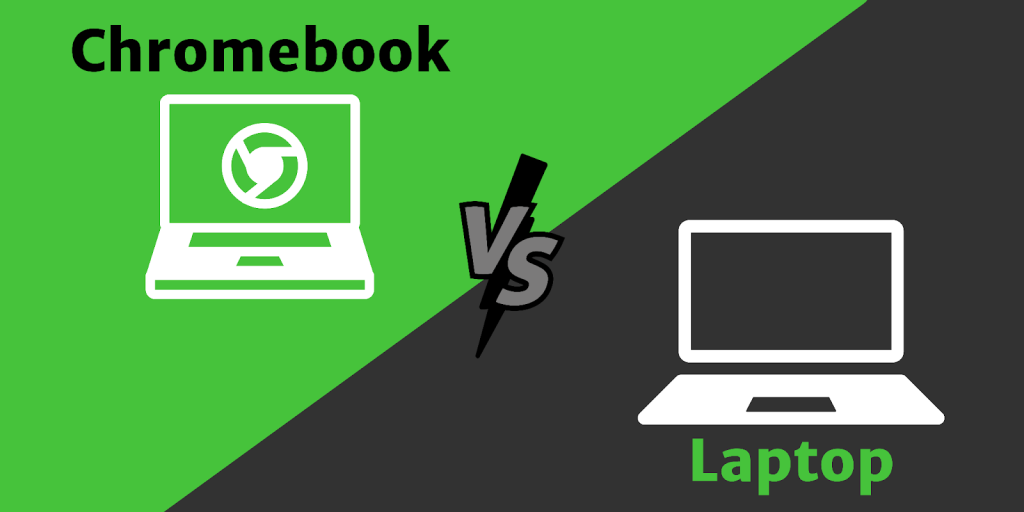5 Best Laptops For Writers Going Into 2023
One of the most irreplaceable tools of a modern writer is their laptop. While nearly all laptops today can run word-processing software, some offer important differentiating features that can improve your life as a writer. With so many options, it can be a headache to figure out what you might need, so we did it for you!

Our Qualifications
We prioritized some of the most important aspects of a writer’s laptop when curating our top five:
1. Comfort and Portability
We made sure to pick devices you can easily pack on the fly. We also tried to avoid devices with sub-par keyboards since a lousy keyboard can completely ruin a writer’s experience using a computer. Responsive tracking pads, backlit keyboards, and glare-resistant displays are also particular things to look out for in a writer’s setup.
2. Battery Life
While typing documents isn’t the most intense thing you could be doing on a laptop, your device should still be able to last through a session or two without a refill.
3. Screen
You’ll spend hours looking at this thing, so it’s essential to consider a non-strenuous screen when it comes to your eyes.
4. Processing Power
Processing power is actually one of the least critical traits in a computer designated for typing. Virtually all computers being made today are more than capable of handling software that requires basic typing.
5. Onto The List
With these criteria in mind, here are five of the most writer-friendly options on the market going into 2023. For more opportunities to find the right tech gadgets, you can also visit yaytech.com.
Top Pick For Writing Laptops
M2 MacBook Air
|
Brand |
Brand: |
Apple |
|
Size |
Size: |
0.44 x 11.97 x 8.46 inches |
|
Weight: |
2.7 pounds |
|
|
Display |
Screen Size: |
13.6 inch |
|
Resolution Display: |
2560 x 1664 |
|
|
Operating System |
OS: |
Mac OS |
|
Battery |
Watt-Hours: |
52.6 |
|
Battery Life: |
15 hours of activity |
|
Key Features
Apple’s newest M2 chip comes standard on the latest MacBook Air, allowing for incredible processing power for such a small device. The M2 chip is also incredibly energy efficient, consuming a fraction of its battery compared to previous Intel chips. This can be ideal for those who want more than just typing documents on their device.
In addition, the 0.44 x 11.97 x 8.46 frame of the MacBook Air crowns it as the champion of portability on our list.
Bonus
For those who love everything about the MacBook Air but want to keep possibilities open for heavier tasks, the MacBook Pro is a great step up from the Macbook Air.
Alternative, But Great Writing Laptop Picks
Surface Pro 9
|
Brand |
Brand: |
Microsoft |
|
Size |
Size: |
0.37 x 11.3 x 8.2 inches |
|
Weight: |
2.7 pounds |
|
|
Display |
Screen Size: |
13 inch |
|
Resolution Display: |
2880 x 1920 |
|
|
Operating System |
OS: |
Windows 11 Pro |
|
Battery |
Watt-Hours: |
47.7 |
|
Battery Life: |
15.5 hours of activity | |
Key Features
Microsoft’s Surface Pro is a direct competitor to the previous entry on this list. Not only does it boast a cheaper price tag, it can also become a fully-functional tablet at a moment’s notice. This flexibility, combined with a full touchscreen display and stylus, allows writers in meetings to take handwritten notes seamlessly.
The detachable signature keyboard is backlit and fully mechanical, giving you a more profound, responsive feeling while typing.
Bonus
For those looking to upgrade to a more traditional laptop experience but still love the design of the Surface Pro, Microsoft offers an even more capable Surface Laptop.
Thinkpad X13 Gen 3
|
Brand |
Brand: |
Lenovo |
Size |
Size: |
0.71 x 12.04 x 8.56 inches |
|
Weight: |
2.62 pounds |
|
Display |
Screen Size: |
13.3 inch |
|
Resolution Display: |
1920 x 1200 |
|
|
Operating System |
OS: |
Windows 11 Pro |
Battery |
Watt-Hours: |
41 |
|
Battery Life: |
10.5 hours of activity |
|
Key Features
If you’re working with highly sensitive or confidential documents, then a ThinkPad might be your best option. With hardware integration for fingerprint ID and an infrared facial recognition camera, you can rest assured about who has access to your most confidential information. This laptop also offers built-in data protection while you’re on the go.

Swift 3
|
Brand |
Brand: |
Acer |
Size |
Size: |
0.63 x 12.7 x 8.6 inches |
|
Weight: |
2.65 pounds |
|
Display |
Screen Size: |
14 inch |
|
Resolution Display: |
1920 x 1080 |
|
|
Operating System |
OS: |
Windows 10 Home |
Battery |
Watt-Hours: |
56 |
|
Battery Life: |
13 hours of activity |
|
Key Features
The Acer Swift 3 is not trying to be special. It does its job, and it does it well. For its price, the Swift 3 is one of the best bang-for-your-buck options on this list. This is it if you want something just as reliable as the first three for a slightly lower price. It might not have all the bells and whistles of its competitors, but then again, do you really need those?
With that said, for those of us who might use this laptop to stream our favorite shows, you might be happy to hear that Acer offers an OLED version.
Top Pick For Writing Laptops On A Budget
Lenovo
|
Brand |
Brand: |
Lenovo |
|
Size |
Size: |
0.8 x 12.8 x 8.5 inches |
|
Weight: |
3.44 pounds |
|
|
Display |
Screen Size: |
14 inch |
|
Resolution Display: |
1920 x 1080 |
|
|
Operating System |
OS: |
Chrome OS with optional upgrade to Chrome Enterprise |
|
Battery |
Watt-Hours: |
57 |
|
Battery Life: |
11.4 hours of web activity |
|
Key Features
If you need a bare minimum workhorse to get the job done, you’ve reached your final destination. The Thinkpad take on the popular Chromebook is also surprisingly robust, having been tested in extremely harsh working conditions. According to Lenovo, this has been used in “Arctic wilderness” and “desert storms”.
Bonus
Chromebooks are an archetype of computers that come in various makes and models. If you’re on a tight budget, a Chromebook is a perfect option.
Pick The Laptop Best For You
Yes, we gave our top spot to Apple. But this apple doesn’t fall too far from our laptop tree. While we recommend the MacBook Air as our top choice, most writers should be prepared for success with any pick on this list. Your preference matters the most, so go with whatever you think suits your needs the best. Good luck out there and may the words flow through you!
Related Content
Frequently Asked Questions
What laptop do most writers use?
Writers use a variety of tools to create their work. JK Rowling uses a Macbook Air; meanwhile, George RR Martin uses a DOS computer from the 1980s. While there is too wide of variety to give a definitive answer, Apple’s computers do claim a respectable share of representation in the writing space.
Do I need special software to write a book?
Scrivener and Final Draft are popular writing software that runs on very basic system requirements. Writing professionals also heavily use standard software such as Google Docs and Microsoft Word. Of course, even more options are available that more specifically suit your needs.
Is it better to write a book on a computer or on paper?
In the modern era, you run many risks of sticking with physical paper to write your book. It is also generally slower to write and edit your work by hand than the instantaneous options that a computer provides.
What to look for in a laptop for writing?
Comfort, battery life, portability, and a good screen are all essential things to look for when buying a laptop for the express purpose of prolonged writing. If you think you may have more intensive needs in the future, consider additional investments in RAM, your CPU, and your graphics card.
What is the best device to write a novel on?
It’s all based on preference! Do you like a robust, stationary setting surrounded by your favorite quotes? Maybe an at-home office setup is best for you. Do you like to write in a library, a coffee shop, or a park? A reliable laptop is better here. Do what makes you feel comfortable.
Is it profitable to write a book?
Writing a book can be quite profitable if done correctly. Modern technology has made self-publishing more accessible than ever. In addition, a smart marketing campaign and a cultivated following will help to perpetuate residual income streams from your previous work.
Related Content
Best Budget-Friendly Laptops for Music Production
Music production can often be an expensive hobby, but it doesn’t have...
Chromebooks vs Laptops: Pros, Cons, & Recommendations
With so many options available, selecting a suitable laptop is becoming a...
5 Factors to Consider When Buying a Laptop for College
A laptop is one of the most important investments you should make...
Best Budget-Friendly Laptops for Working from Home
Working from home has become increasingly popular in recent years, and more...